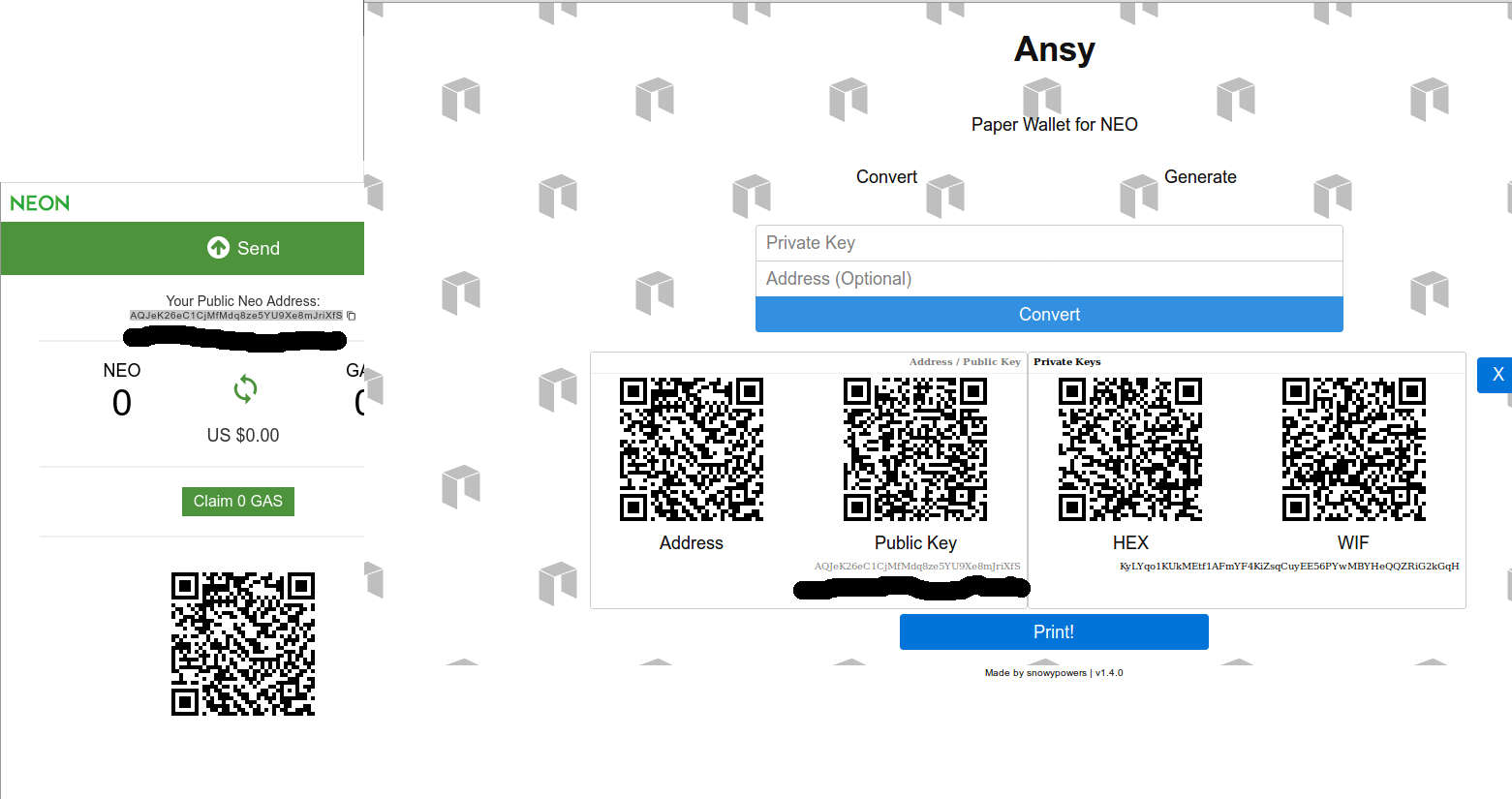Offline – going secure
Creating a batch of public and private NEO keys OFFLINE
Devote an old laptop to this particular task until they provide the functionality in the NEO-CLI to allow Neon Wallet to behave like Bitcoin’s Electrum offline facilies.
You could do the following.
- Take a fresh Ubuntu 16.04 disto and install on laptop + simple printer (new printers may have residual printer memory…)
- Install Electrum follow instructions in part 1
- Follow my instructions for generating bitcoin electrum 12 word passphrase in part 1
You then end up with a whole collection of PRIVATE KEYS which you can use paste into the Neon Paper Wallet generator
4. Download Neon Wallet by CoZ We can use this to optionally double check the NEO public keys generated by Snowpowers Paper Wallet code. EG
5. Go to the current Neo Paper Wallet site
https://snowypowers.github.io/ansy/
6. Disconnect the laptop
7. Use the private keys you generated in Electrum and paste them into the Neo Paper Wallet page which is now offline.
You generate the Neo PUBLIC keys by pasting in the PRIVATE bitcoin electrum generated keys and clicking on “Convert” – this allows you to create Neo PUBLIC keys from Electrum’s PRIVATE KEYS, which are now completely regenerative them from just a 12/13 word passphrase.
- Create a whole load & PRINT THEM, write down the 12 or 13 word passphrase
- Vapourise that laptop so it cannot contain any residual private keys
- Now you have a whole collection of Neo public and private keys which have been generated offline with your own dice rolls
So you can now send Neo from an exchange to one of the public keys and the private has never been exposed to an online connected PC
When you want to send them back to the exchange you can use the Neon Wallet by the City of Zion which at present seems to be the best and scan in via your webcam and zbarcam.
Personally I use my Android phone and kde-connect
Step THREE Recovery to exchange
On your internet connected ubuntu install zbarcam
sudo apt-get install zbar-tools libzbar0 libzbar-dev sudo apt-get install python-dev sudo pip install zbar
Application usage:
user@yourpc:~$ zbarcam
zbarcam will then pick up your web cam and scan a QR code which you can paste into Neo/Neon Wallet.
So now the exposure is only in your clipboard.
You can then collect your gas and immediately send Neo to your exchange. ASAP.
At this point you should just about outwit a keylogger/trojan scanning your clipboard on a linux based machine.
But this security situation for Neo will not be resolved until the NEO-CLI is changed a little from what I can understand to provide some off/on-line transaction creation and signing
NEO tipping address: AR2XDEk1Q8XCXEGaHufoCYYBqTk6ZEvVXe