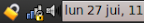1. Run the following command in a terminal:
sudo apt-get install network-manager-pptp
2. Click on the network manager icon in the task bar and select VPN Connections and then Configure VPN. In the VPN configuration window, click Add then click Next and the second page, under Connect To, select PPTP Tunnel and then click Next.
In the Connection Tab:
a. Under Connection Name enter ItsHidden
b. Under Gateway enter vpn.itshidden.com
c. Under username and password, enter the username and pass you enter when creating a ItsHidden account
3. On the Advanced options, check the option “Use Point-to-Point Encryption (MPPE)” and select 128 bit type encryption.
4. Apply the changes and go to the network manager in the notification area and right click it, click on “VPN Connections” and choose the newly created “ItsHidden” connection -> you should now be connected to the VPN. If you have successfully connected, a small ‘lock’ icon will be displayed next to the connection icon in your notification area like in the image below: