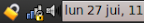Slashdot.org reported today on UK Police Launch Campaign To Shut Down Torrent Sites
What does this mean to me? Â The politicians are yet again being lobbied about a subject they nothing about and it will actual make the prospect of investigating organised crime actually more difficult in future if FACT and the BPI continue to gain sway.
OK – so here are the FACTSÂ according to Mark
If you are forty something, you were at school of the time of “ghetto blasters”, which commonly had a tape to tape facility were owned by half the classroom. In fact Amstrad was taken to court, and neither the shops nor Amstrad were held responsible for the crime that MIGHT be committed by that device. In exactly the same way that a torrent index site might be used to access copyrighted materials.
The fact of the matter was the tape to tape devices at the time were actually aimed, marketed and priced at people to perform illegal acts. What has changed? NOTHING.
Now going back a paragraph do you remember having a whole load of pirated albums from you mates on tape? Remember the Sony C90 cassettes? (Blue and Green) Still got them – doubt it. Why – because this generation I am describing went out and bought them all on CD? Remember Love over Gold being one of the first AAD issued CD’s?
Back to today, the generation that is torrenting movies now will have purchased their favourite DVDs or a real digital download license by the time they are forty. Why – even if they know how to obtain a copy of a compression quality ratio that is stunning, they’ll just opt to pay the £9.99 out of shear convenience, just like my peers bought CDs. Remember the tape example. Where are the tapes? Video killed the radio star but did home taping really kill music? RUBBISH.
Now lets turn our attention to the organised crime debate, if people are downloading movies and turning them back into DVDs to be sold on street markets in third world countries or Western High Streets. FACT and the BPIÂ will never stop either. If they somehow managed to kill torrent indexes, it just means that people will obtain one legal copy and copy it – just like tape to tape recorders. However that will never happen, the current public torrent indexes will just move over to TOR or Freenet.
OK I’ll be honest here I’ve been keeping you hoodwinked all along.
This torrent malarkey has little to do with piracy as I have narrated above, it’s more about freedom of speech / free will. As Internet bandwidth flourishes from 7 mbps in the UK to say 10 -14 mbps then distributed TV using torrent starts to become a very interesting prospect. Brands will start to finance independent sitcoms/soaps/CSI/BGT/BigBrother and news exaggeration will change from the established media to independents.
Agencies don’t care about Murdock, in fact they are sick of being dictated prices to, hence the extended payment terms negotiated last week across the world. Agencies only care about their clients (brands), and wake up people, it’s all about the brand. Nothing else matters in a consumer society where a 3D printer will make anything you want. Or certainly change product manufacture dramatically over the next 10 years.
What do 3D printers need? Data files anonymously sourced? Hold on, you can make a gun with a 3D printer.
So you really want to drive this torrent “thing” underground and really make it untraceable? Yer right. 48 carat stupidity.
Now if I was cynical I’d say that this move to drive the torrent index engines underground to darknets would be an excellent way for QCHQ and the NSA to obtain more budget…