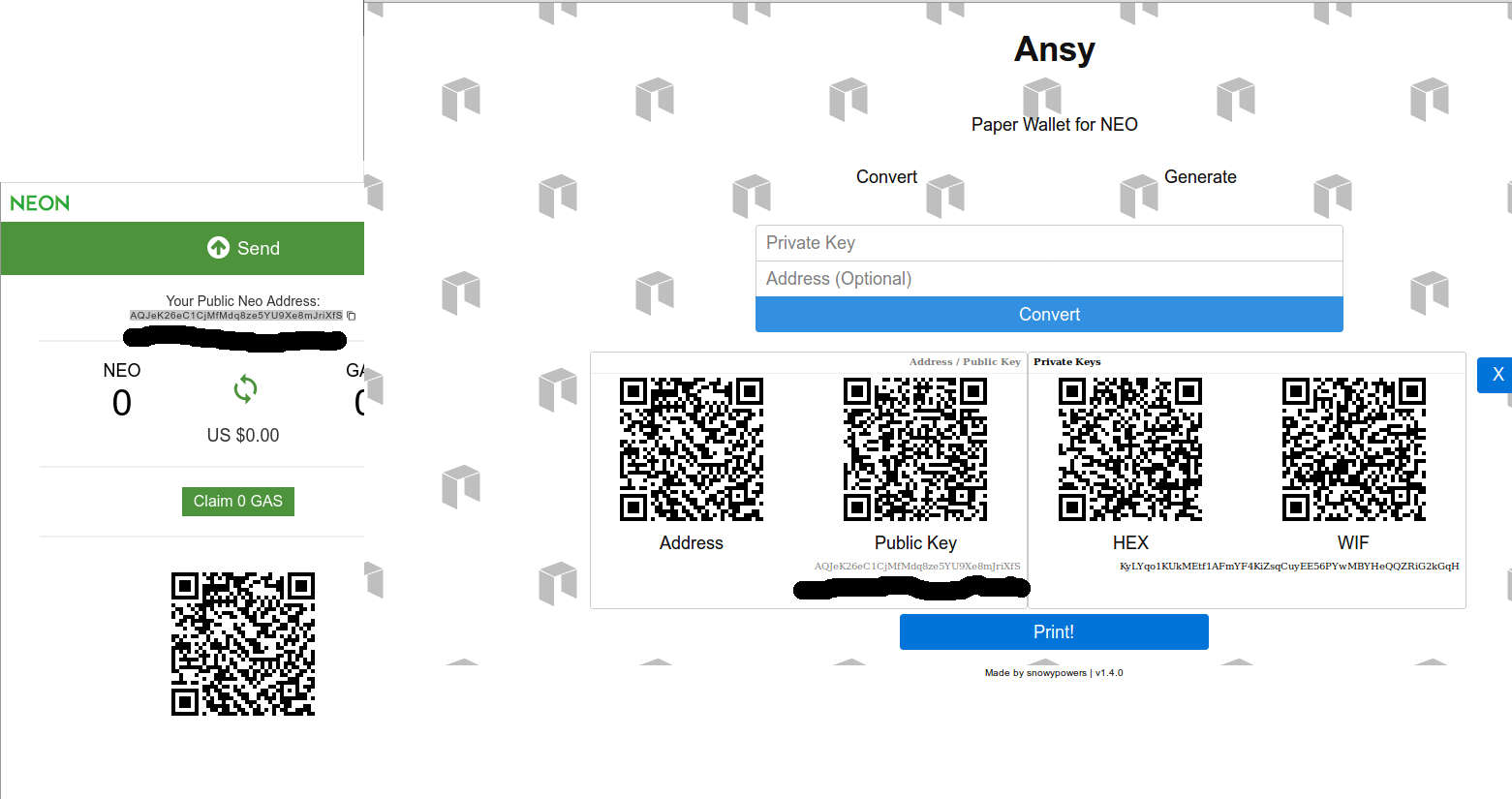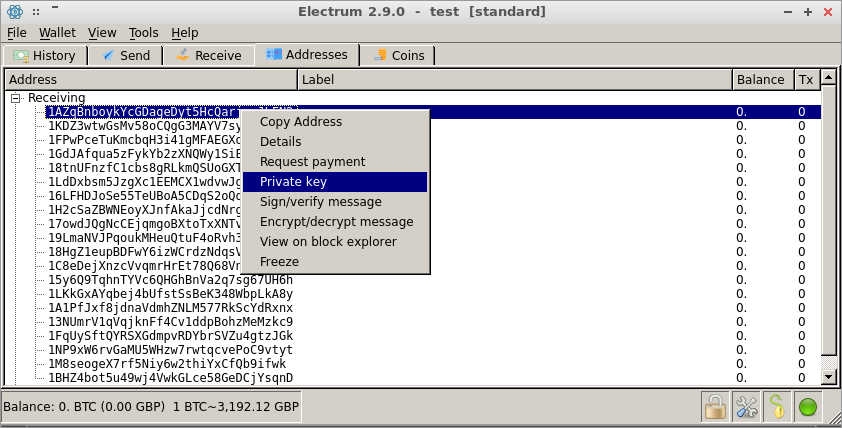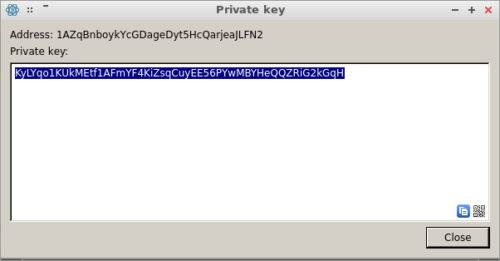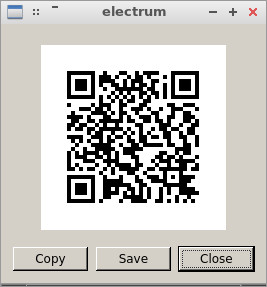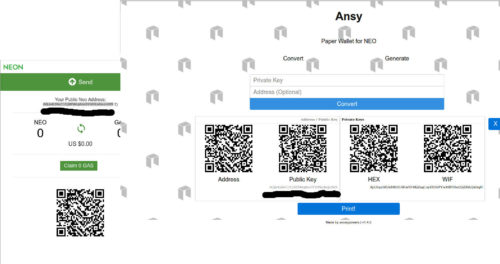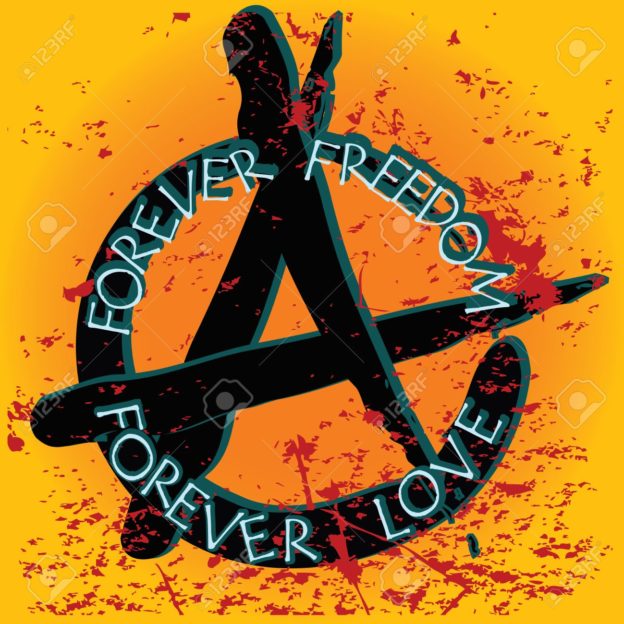Author Archive: m1bxd
test 2021-09-05
test 2021-09-05
Sumvision / Manpower TB32 Raid Enclosure Jumper Settings
Lost the manual – I had for years, then I found it!
Accessing another cloudflare server from yours: Does it go via Cloudflare network?
Hi,
I want to deploy a server which calls an API which uses Cloudflare.
If I sign my server up to use Cloudflare and configure it up.
when my server calls the other Cloudflare server’s API will the IP transit go over the Cloudflare network and be nice and fast to and fro mine?
Cheers Mark
Creating Neo public and private keys OFFLINE Part 2 of 2
Offline – going secure
Creating a batch of public and private NEO keys OFFLINE
Devote an old laptop to this particular task until they provide the functionality in the NEO-CLI to allow Neon Wallet to behave like Bitcoin’s Electrum offline facilies.
You could do the following.
- Take a fresh Ubuntu 16.04 disto and install on laptop + simple printer (new printers may have residual printer memory…)
- Install Electrum follow instructions in part 1
- Follow my instructions for generating bitcoin electrum 12 word passphrase in part 1
You then end up with a whole collection of PRIVATE KEYS which you can use paste into the Neon Paper Wallet generator
4. Download Neon Wallet by CoZ We can use this to optionally double check the NEO public keys generated by Snowpowers Paper Wallet code. EG
5. Go to the current Neo Paper Wallet site
https://snowypowers.github.io/ansy/
6. Disconnect the laptop
7. Use the private keys you generated in Electrum and paste them into the Neo Paper Wallet page which is now offline.
You generate the Neo PUBLIC keys by pasting in the PRIVATE bitcoin electrum generated keys and clicking on “Convert” – this allows you to create Neo PUBLIC keys from Electrum’s PRIVATE KEYS, which are now completely regenerative them from just a 12/13 word passphrase.
- Create a whole load & PRINT THEM, write down the 12 or 13 word passphrase
- Vapourise that laptop so it cannot contain any residual private keys
- Now you have a whole collection of Neo public and private keys which have been generated offline with your own dice rolls
So you can now send Neo from an exchange to one of the public keys and the private has never been exposed to an online connected PC
When you want to send them back to the exchange you can use the Neon Wallet by the City of Zion which at present seems to be the best and scan in via your webcam and zbarcam.
Personally I use my Android phone and kde-connect
Step THREE Recovery to exchange
On your internet connected ubuntu install zbarcam
sudo apt-get install zbar-tools libzbar0 libzbar-dev sudo apt-get install python-dev sudo pip install zbar
Application usage:
user@yourpc:~$ zbarcam
zbarcam will then pick up your web cam and scan a QR code which you can paste into Neo/Neon Wallet.
So now the exposure is only in your clipboard.
You can then collect your gas and immediately send Neo to your exchange. ASAP.
At this point you should just about outwit a keylogger/trojan scanning your clipboard on a linux based machine.
But this security situation for Neo will not be resolved until the NEO-CLI is changed a little from what I can understand to provide some off/on-line transaction creation and signing
NEO tipping address: AR2XDEk1Q8XCXEGaHufoCYYBqTk6ZEvVXe
Secure methodology for creating Neo public and private keys Part 1 of 2
Summary
The beauty of this process is that all those private keys you generated for the Neo Paper Wallet public key generator by snowypowers via bitcoin private keys.
These can be regenerated with just the 12 or 13 words from the bitcoin Electrum wallet which YOU can generate with dice rolls.
It creates a simple generation and management of Neo Private keys and no disclosure of the private key until you want to transfer NEO back to an exchange.
Introduction
I’m on Linux which is good but I did get hacked via Teamviewer once and actually saw the person on my PC. I had recycled a password in the dim and distant past from the linkedin hack…
What saved me even if I hadn’t been in the office was 2FA on all my accounts… Live and learn fast!
However as far as I know the official Neo Web Wallet @ https://neowallet.cn/ allows you to send without re-entering your password like say electron. This is a real over sight.
Now I’ve gone over to the Neon City of Zion wallet and use kde-connect to securely pass my private key I scan as a paper QR code on my phone to pc clipboard, which I then paste into the Neon City of Zion wallet.
What would be cool for both wallets is allow you to enter either a 12 word passphrase which you could generate in electrum for example OR your private key.
You can for example user electrum to generate your 12 word passphrase and use one of the private keys generated from your addresses as a Neo/Neon private key.
Part One Installation bitcoin Electrum
On the “official installation page”
https://electrum.org/#download
Replace
sudo apt-get install python-qt4 python-pip
WITH
sudo apt-get install python-qt4 python-pip python-setuptools
I have contacted the maintainers of this page and got nowhere, so I have no idea how the average Joe succeeds in installing it at the moment.
Step TWO Generate your passphrase
Follow the instructions below or just create a new wallet with Electrum which will generate a 12 word passphrase for you
Rolling the dice
http://www.swansontec.com/bitcoin-dice.html Download Dice to Key https://github.com/swansontec/dice2key
wget -O dice2key.zip https://github.com/swansontec/dice2key/archive/master.zip unzip dice2key.zip cd dice2key-master
./dice2key.sh 123456123456123456123456123456123456123456123456123
51 dice rolls – the dice2key software will now warn you it’s not 100, but we’re not using it for the actual key, just the entropy, but more than 51 rolls in Electrum v2.4 creates a seed phrase greater than 13 words.
mark@asrock:~/dice2key-master$ ./dice2key.sh 123456123456123456123456123456123456123456123456123 warning: The input has less than 100 dice rolls4. Download Neon Wallet by CoZ 91D89C79009852800BFFCCDC406B1BA0
Next we need the number for Electrum as a decimal not hex, which we can do from the command line:
mark@asrock:~/dice2key-master$ echo "ibase=16; 91D89C79009852800BFFCCDC406B1BA0"|bc 193862769152946304546066490817889639328
Go to the command line, NOT the console within electrum and run
electrum make_seed --entropy=193862769152946304546066490817889639328
It will generate a SEED PHRASE with thirteen words like:
useless welcome frame safe door scrap lock swear frame height hotel endless depth
[Or you can remove a few numbers from the end IE 39328 and get a standard 12 word passphrase
electrum make_seed --entropy=1938627691529463045460664908178896 must student hungry bike parade boring frown sell detail agent tiny matter
Having spoken with Thomas Vögtlin Electrum’s author on IRC, more entropy does not result in a more randomly generated private key:
<m1bxd> Hullo anyone, electrum make_seed –entropy=XXXXXXX can generate a seed of MORE than 13 words, will this cause a problem in the future? or does it not matter – Cheers
<ThomasV> m1bxd: notes
Then you can run electrum
-> File
-> New/Restore
-> Give the wallet a name 2017-08-19 NEO1
-> Standard Wallet
-> “I already have seed”
-> Enter
must student hungry bike parade boring frown sell detail agent tiny matter
-> Next
Go to “View”->”addresses”
-> choose a bitcoin public key
-> Right click
Pick a key pair and use the private key as you Neo / Neon private key.
Now do a couple of things click on the QR link above close
Go to go Copy – go into LibreOffice Writer paste it into a new document
Then go back and copy the private key IE
KyLYqo1KUkMEtf1AFmYF4KiZsqCuyEE56PYwMBYHeQQZRiG2kGqH
Next head over to https://github.com/CityOfZion/neon-wallet/releases
And grab you Neon wallet, if you are on Linux/Ubuntu don’t forget to make the
Linux.Neon-X.X.X-x86_64.AppImage – EXECUTABLE
And paste in the private key we derived from the bitcoin key pair because we can use this in Neon Wallet by CoZ or the official wallets.
We can use this to optionally double check
Now the Neon CoZ wallet has generated the NEO public key
AQJeK26eC1CjMfMdq8ze5YU9Xe8mJriXfS
From the bitcoin private key which you now regenerate from the 12 word passphrase electrum. In fact off the bat you could have generated 20 NEO private keys.
Paste this public key on your LibreOffice Writer page. As well as the NEO public key, print it a few times along with the public key & private key QR codes and12/13 word electrum passphrase.
At the end DO NOT SAVE this page. Only print it ou.
Complete Offline public key/private key generation – head off to part 2
http://mx.thirdvisit.co.uk/2017/08/19/creating-neo-public-and-private-keys-offline-part-2-of-2/
NEO tipping address: AR2XDEk1Q8XCXEGaHufoCYYBqTk6ZEvVXe
Samsung Xpress M2022W aka M2020 Series – How to get a Wireless Connection
This process is express as the product title may lead you to think
Many have struggled with it
Here was my attack
- Connect the printer to a power plug, and add it some paper
- Turn it on
- Then press and hold the “WPS” button for 10 seconds (count in your head) and release
- It should print 2 pages, the second one is them is the “Network Configuration” page
- Near the bottom of the page, is the “Network Key” PIN Number (8 digits) which is for making a With your laptop, CONNECT TO THE WRETCHED SAMSUNG via it’s built in wireless network
- Which should look like say “DIRECT PGM-2020 Series” and use the “Network Key“
- Find out your network IP (either in the terminal with ifconfig (Linux) or ipconfig if on Windows)
- Go to Terminal on linux or type “cmd” in search on windows
- Open your browser and enter the IP address of your PC
- Something called “SyncThru Web Service” will show up.
- In the top right is a “Login” link. Click it, and enter “admin” for ID, and “sec00000” for password.
- You will now see a new option “Settings”. Open Settings -> Network Settings
- On the left select “Wi-Fi”, then select “Easy Wi-Fi Settings”, and follow the wizard to connect the printer to your wireless network
- After that, the printer should restart and connect to your wireless network
Follow the other details on this thread if you are on Linux etc
https://ubuntuforums.org/showthread.php?t=2263245
Homage to lenooh but he missed a few little details out for the unwary
Make a note of you ipp URL, this is under network settings “RAW TCP/IP, LPR, IPP”
ipp://10.64.64.102/ipp/print
SEC30CDA79A1B89
Next in your router, link the IP that your router has given the printer to a fix IP in the DHCP to the MAC address of the WRETCHED SAMSUNG printer.
The MAC address is at the top of the “Network Configuration” page you printed out at the start of this tit ***k.
Install your Google Cloud Print on your Ubuntu Distro
Ubuntu 12.04+ , Kubuntu 12.04+ , Xubuntu 12.04+ , Mint 13+ etc – PPA Based Installation
Run in a terminal:
sudo add-apt-repository ppa:simon-cadman/niftyrepo
sudo apt-get update
sudo apt-get install cupscloudprint
sudo /usr/share/cloudprint-cups/setupcloudprint.py
Unbelievably AWESOME
kde-connect and IPtables save
mark@lucy:~$ sudo ufw allow 1714:1764/udp
[sudo] password for mark:
Rule added
Rule added (v6)
mark@lucy:~$ sudo ufw allow 1714:1764/tcp
Rule added
Rule added (v6)
mark@lucy:~$ sudo ufw reload
Firewall reloaded
mark@lucy:~$ sudo iptables -S
Also see https://technetset.com/install-kde-connect-1-0-kubuntu-16-04/
indicator-kdeconnect for 16.04 general Ubuntu releases, not KDE
September 16th, 2016 at 20:37 | #9
If it is just notifications you want then install an older version of kdeconnect along with indicator-kdeconnect and it works fine to share notifications between devices, share a clipboard, send files between devices and usesthe phone as a keyboard/mouse – plus browse device if it on kittkat or lower (doesn’t seem to work for android 5 or 6.
https://code.launchpad.net/~vikoadi/+archive/ubuntu/ppa/ has up to version 0.8, along with the indicator required for unity/gnome/pantheon/anything else not kde.
http://www.cnx-software.com/2016/09/15/receive-android-sms-call-notifications-in-ubuntu-16-04-with-kde-connect-or-not/sudo apt-key adv –keyserver keyserver.ubuntu.com –recv-keys D05009CB
kde-connect v1 now part of kubuntu
###
kde-connect on Linux Mint 18 xfce - 16th Sept 2016 sudo apt-get install kdeconnect-plasma -y sudo add-apt-repository ppa:lutostag/indicator-kdeconnect-test [lxle, hmmm] or sudo add-apt-repository ppa:vikoadi/ppa [Official v1 ppa] sudo apt-get update sudo apt-get install indicator-kdeconnect -y [lxle trying to get notifications on PC end to work] @bam80 yeah unfortunately it is still a bit finicky. The only way I get it to work currently is to run: kcmshell5 kcm_kdeconnect # make sure it it connected to your device, then only after that... indicator-kdeconnect #works for me and shows up in the system tray. https://github.com/vikoadi/indicator-kdeconnect/issues/31 Added KDEConnect daemon in start up Added indicator-kdeconnect in start up https://forums.linuxmint.com/viewtopic.php?t=224013#p1205714 https://ubuntu-mate.community/t/kde-connect-indicator/634 -> Connect Indicator, you can now use KDE Connect in desktops which support Ubuntu AppIndicators, such as Unity, Pantheon (elementary OS), Xfce (Xubuntu) and so on. http://www.makeuseof.com/tag/kde-connect-sync-android-linux/
https://code.launchpad.net/~vikoadi/+archive/ubuntu/ppa/
#########
14.04 – lxle install
sudo add-apt-repository ppa:vikoadi/ppa
sudo apt-get update ; sudo apt-get install indicator-kdeconnect -y
#########
ADD to LXsession configuration in AUTOSTARTUP!!!!
sudo iptables -A INPUT -i eth0 -m iprange --src-range 192.168.0.1-192.168.0.254 -p tcp --match multiport --dports 1714:1764 -j ACCEPT sudo iptables -A INPUT -i eth0 -m iprange --src-range 192.168.1.1-192.168.1.254 -p udp --match multiport --dports 1714:1764 -j ACCEPT sudo iptables -A INPUT -i eth0 -m iprange --src-range 10.64.64.64-10.64.64.254 -p udp --match multiport --dports 1714:1764 -j ACCEPT
####
List Rules by Specification
To list out all of the active iptables rules by specification, run the iptables command with the -S option:
sudo iptables -S
sudo iptables-save > iptables-export_base
sudo iptables-restore < iptables-export_base
sudo apt-get install iptables-persistent -y
During the installation, you will asked if you want to save your current firewall rules. Response yes, if you want to save the current rule set.
If you update your firewall rules in the future, and want to save the changes, run this command:
sudo invoke-rc.d iptables-persistent save
Swaping lines in VIM
~/.vim/plugin/swap_lines.vim
CTRL-J
CTRL-K
source: http://stackoverflow.com/questions/741814/move-entire-line-up-and-down-in-vim
function! s:swap_lines(n1, n2)
let line1 = getline(a:n1)
let line2 = getline(a:n2)
call setline(a:n1, line2)
call setline(a:n2, line1)
endfunction
function! s:swap_up()
let n = line('.')
if n == 1
return
endif
call s:swap_lines(n, n - 1)
exec n - 1
endfunction
function! s:swap_down()
let n = line('.')
if n == line('$')
return
endif
call s:swap_lines(n, n + 1)
exec n + 1
endfunction
noremap <silent> <c-j> :call <SID>swap_up()<CR>
noremap <silent> <c-k> :call <SID>swap_down()<CR>
How to grep a log file by date with double space CHECKTODAY=$(date +”%b %e”)
You are grep ping a log file and you NEED to keep the padding in a date field.
Mystery / Misery – take your pick, until I found this page
Problem
Log file looks like this
Jul 2 10:14:28 ns380346 postfix/smtp[2179]: 00F54FFAE7: to=<mark@
Note the double space between Jul & 2, you get the padded space with %e, but where is it??
CHECKTODAY=$(date +"%b %e") $CHECKTODAY
~# echo $CHECKTODAY Jul 2 ~# echo "$CHECKTODAY" Jul 2
Simples?
Anarchy – only when is the question
Ray Kurzweil’s book, The Age of Spiritual Machines. Moore’s Law will fail at around 2020, at which point a paradigm shift in computing technology will occur.
Currently:
These two technologies can and will provide a replacement for the Internet as we know it and the global finance system.
The only question is when. And it looks like a little after 2020, the hardware required for software defined radio will plummet in price when silicon chips are replaced with another information processing technology. Information processing technology is essentially switching technology and this could be biological via DNA and protein structures where light as used instead of electrical circuits through the logic gates which they do currently.
How to twitter large summary card
- Find a plug-in, I used Facebook Open Graph, Google+ and Twitter Card Tags
- Read https://dev.twitter.com/cards/overview
- Use validator – must do, as it adds the domain to whitelist
YOU MUST USE THE VALIDATOR!!
This web page: http://mx.thirdvisit.co.uk/2016/05/04/totnes-hydro-weir/
Was then twittered with the proceeding text then just the link! And image gets added automatically! Which if someone then click on, takes them automatically to the web page
My notes to getting plug-ins working under Ubuntu with KeePass (OtpKeyProv)
This method does not work with KeePassX, plugins only work with KeePass2/?1 with mono underneath
http://maxolasersquad.blogspot.co.uk/2013/10/install-keepasshttp-on-ubuntu.html
cd /usr/lib/keepass2/
sudo mkdir plugins
cd plugins
https://sourceforge.net/p/keepass/discussion/329221/thread/d6f5b5b5/
you don’t need mono-complete
you only need a fitting compiler which is in the mono-dmcs package in ubuntu oneiric or newer and mono-gmcs in natty or older
sudo apt-get install mono-dmcs
https://launchpad.net/~jtaylor/+archive/ubuntu/keepass
sudo add-apt-repository ppa:jtaylor/keepass
sudo vi /etc/apt/sources.list.d/keepass2.list
then ADD for example:
**deb http://ppa.launchpad.net/jtaylor/keepass/ubuntu utopic main **
**deb-src http://ppa.launchpad.net/jtaylor/keepass/ubuntu utopic main**
My goal was to get OtpKeyProv 2FA working
Why is bitcoin at $410
“The free 21 Bitcoin Library and command line interface (CLI) is a full-featured version of the 21 software package that you can use to get a bitcoin-payable web service up and running in minutes. ” Is on it’s way.
“You need a separate micropayments channel for each API! Right now, we do support micropayment channels at the level of each individual API as described in the example here. However, we will soon be adding support for each client to open single long-running payment channel to 21.co to cover micropayments for all APIs your client is purchasing from the entire marketplace.”
- 21 inc get free 21 Bitcoin Library rocking
- Micropayment API becomes extensive
- Netflix uses 21 inc micropayment network
- make more profit
- TV manufacturers put 21 inc chip in
- get continuous revenue stream from streaming companies
The blockchain doesn’t scale, the blockchain doesn’t scale, the roof if falling in. No it is not. Nor is it likely to.
Why is bitcoin at $410?
cryptocurrency round-up
- We have Bitcoin scalability debates (not issues)
- Dashcoin, pretend to the throne with some scalability issues
- Bitcoin-NG
- Then the joker in the pack Blackcoin because it has community and Halo/NightTrader linked to it
Will Zcash really start to irritate the authorities?
Internet passthrough on Ubuntu | HTC Desire S | XDA Forums xda-developers.com
Internet passthrough on Ubuntu | HTC Desire S | XDA Forums xda-developers.com
……..I hope this solves your problem.
Edit /etc/rc.local sudo nano /etc/rc.local and add the following:
echo 1 | sudo tee /proc/sys/net/ipv4/ip_forward > /dev/null
iptables -P FORWARD ACCEPT
iptables -A POSTROUTING -t nat -j MASQUERADE -s 192.168.99.0/24
iptables -A FORWARD -i eth0 -o usb0 -m state –state RELATED,ESTABLISHED -j ACCEPT
iptables -A FORWARD -i usb0 -o eth0 -j ACCEPT
#forward all dns queries from usb0 to google’s dns server
iptables -t nat -I PREROUTING -i usb0 -p udp –dport 53 -j DNAT –to 8.8.8.8
then at terminal type:
sudo /etc/rc.local
that will get you connectivity, but it will be short lived because htc is stupid and will disconnect if it doesn’t detect the winblows htc software crap.
So you will need to fake it out. Turns out the phone is listening for htc software on port 6000 for 00 02 00 00 hex.
first you have to find the ip address of your phone (if arp doesn’t work or you get command not found, you probably need to sudo arp):
phoneip=$(arp -n | grep usb0 | awk ‘BEGIN {FS=” “} {print $1}’)
then you tell the phone that htc software is listening:
echo -n -e “\x00\x02\x00\x00” | nc $phoneip 6000 > /dev/null
To make that automagic each time us a script. Call it htcfaker or whatever:
#!/bin/bash
while :; do
phoneip=$(arp -n | grep usb0 | awk ‘BEGIN {FS=” “} {print $1}’)
while [ -z $phoneip ]; do
sleep 15
phoneip=$(arp -n | grep usb0 | awk ‘BEGIN {FS=” “} {print $1}’)
done
echo -n -e “\x00\x02\x00\x00” | nc $phoneip 6000 > /dev/null
while [ “$phoneip” != “” ]; do
sleep 15
phoneip=$(arp -n | grep usb0 | awk ‘BEGIN {FS=” “} {print $1}’)
done
done
Hope it helps!
Cryptocurrencies the way ahead
Why is are these technologies emerging? (“They can’t stop it”)
Code is law – a quick overview, click here (Havard Magazine)
http://codev2.cc/download+remix/Lessig-Codev2.pdf
The immediate future
Colu’s OpenAsset
Local Exchanges
Barter / Paying your tax
Darknet
bitcoin <- the lightening network
One of bitcoin’s blockchain ideas is executing scripts, this gave birth to Ethereum, however that will be eclipsed this “Turin complete” system like Tau Chain: A ‘Decentralized App Store’ with Greater Flexibility than Ethereum, providing a defined cost of computing. (Click on the link above to read the Coin Telegraph article)
CT: How does it compare to Ethereum?
HMC: Ethereum is a Turing complete logic, per block. This means they can easily prove that they can compute any computable thing in one block, but at the cost of not being able to necessarily know how much resource it will take to do the block’s computation.
Because of this, they need to back their resources with a fixed token asset, and set a network-wide resource price on computations in order to avoid abuse of resource. Further, in order to secure exchange, they require everyone who is validating the block to effectively re-execute everything that has ever been executed.
To contrast, Tau is a decidable complete logic, per block, with Turing completeness recovered by the iteration of multiple blocks. This means that we cannot compute any computable thing in one block, but we can know exactly how much resource expenditure a block will require to verify. We can still compute any computable thing; it may just require structuring the execution to run over the span of multiple blocks. Because of this, Tau resources do not need to be backed directly by a token, and resource exchange can be negotiated by the users as they see fit.
Further, because it is decidable Tau can contextualize all of its logical resolutions, the only processes that necessarily must be re-executed by all participants is the resource expenditure required to persist the root chain securely. Any other process need only be re-executed by participants interested in verifying activity that occurred within that context, and can be ignored by other users, without sacrificing any security in the long run.
In response to: Scrap plans forcing self employed & small business to do 4 tax returns yearly
In response to: Scrap plans forcing self employed & small business to do 4 tax returns yearly
Unless supporting the military industrial complex to employ lots of middle class people in manufacturing so dictators can bomb the shit out of others so we can continue to have cheap goods from cheap oil and commodity prices that do not bear any relation to the damage done getting them out of the ground is doing to the planet. Is this a good thing?
You’re unhappy about increasing the tax take that this measure maybe driving at? Then expect more expansion of the MIC to support the cheap prices of everything, destroy the planet, bomb people we don’t know to pay for the increasing cost of the NHS, Education and retirement. Money has to come from somewhere? Increasing the tax taken of the self employed is thin edge of the wedge? The Self employed are the only people contributing, because the Amazon’s, Google’s and Apple’s of this world aren’t paying any corporation tax.
I’m trying to be positive, this isn’t going to get any better. GDP is no longer a valid economic yarsdstick, Keynes v Hayek is as valid as Quantum v Newtonian physics – IE They do not matter because for some people neither are valid.
I propose that actually increasing tax take to pay for “government”: NHS, Education and retirement is redundant proposition and that we need to rethink the properties of money and how we relate to one another.
The Selfish Gene actually needs to be rethought, or maybe it will by Darwinism. The Self cares for the self, self cares for family, families care for the community. Communities are tribal in nature which is West is nurtured into Nationalism by government.
When there is no government to fund NHS, Education and retirement. Nationalist propaganda struggles to find a home. That place is much happier place? And that certainly will not be a world without Doctors, schools and older wiser people. But I hope it is a world with less oppression.
Happy New Year – Mark
so how is there also money for war
Because unfortunately it allows most of the West to have a very high standard of living and if Joe Public knew exactly how their standard of living was directly linked to the military industrial complex, the killing involved, the drug laundering, etc. I bet they might even vote for more of it to increase their standard of living. Humans are genetically programmed to look after their kith & kine, family / village / town etc. We breed more successfully than rats and religion has become very strong. For example one group who believe their God is the only true God breeds at 7% per annum, which is a double factor of 10 years. This is causing problems.
There isn’t enough contemplation time in the modern day to reflect on making the most of life. Death is practically a banned subject in Western culture and most religions have an obsession with the afterlife. We’ll just have to see what computers choose for us in 20 years time as the point of singularity draws nearer.
Invented by Antoine LeCoultre in 1844, the Millionometer was the first instrument in history capable of measuring microns. He sat on his invention for 50 years waiting for the 1900 Universal Exhibition in Paris before showing it. Did the German manufacturers of Field Guns use the technology – I doubt it, it arrived too late. What if he had patented his instrument in 1844. He might not have been granted the patent because of it’s military implications. Would the Swiss have let the Germans have had the designs? We shall never know, but we do know that extreme AI – will have NO MASTER.
CRISPR technology will look like a walk in the park.
eBTC – distributed email you pay for with BTC
The eBTC Wallet is written is as a wrapper for GPG
The Wallet is also a basic deterministic BTC wallet
Your GPG key isn’t important as you can update that against a supernode at anytime. You just have to write down your pass phrase
Wallet scans GPG public key hash on supernode network, if mail present – pull from supernode which has holds it, decrypt and write “message read to eBTC blockchain” – keep local copy for when it’s deleted from the supernode(s)
Wallet provides sending interface, you submit email paying for how long it’s held on a supernode in seconds, define delete on read or delete on read X times, hold on other Supernodes
When the user sends an eBTC email – the user receives a standard internet email
You can view what emails you have sent and delete them from the supernodes you choose for each email, you may have picked a different supernode for a particular service offering
The wallet is the user node, it communicates with a supernode and you can choose which supernode at what prices
Deletion email from eBTC, you can choose to delete from the supernodes it’s held on, if more than one was choosen at sending time
The supernode stores public keys for email addresses, but only stores the email address as a hash
A sender must make a public key request knowing the email address in order to be able to create a hash for the supernode to return the search
In order to submit your GPG public key and bitcoin public key you submit signed token to your supernodes
Supernodes are, on all the time
Supernodes are SMTP servers which store GPG emails from eBTC wallet clients – but don’t forward
Senders have a micropayment channel setup with a supernode for sending GPG emails via their wallet and vica versa for receiving email
The eBTC blockchain contains two sets of data:
– “hash of GPG public key user | messageID | SupernodeID (held on)”
– “hash of GPG public key user ‘read’ | messageID | at UTC | on SupernodeID” (supernodes only hold ONE copy of the email for multiple recipients)
Supernodes use some environmentally friendly CPU only algo and number eBTC you have generated puts you on the leader board within the wallet app to advertise your prices
The eBTC wallet bootstraps supernodes with in the reference client and the allows supernodes to effectively advertise their brand
Supernodes can exchange eBTC and thuse to position their brand within the reference client
Supernodes send “read” confirmations to standard email addresses
Supernodes code can prune away to keep the lid on blockchain sizes, automatically remove blockchain data if emails read by all recipients redundant
Imagine eBTC is like sunshine, it can be used are laid down like coal or oil but the raw energy of creation is for all intents and purposes unlimited
Installing VirtualBox Additions under LXLE v14.04.3 64 bit
VirtualBox Additions under LXLE v14.04.3 64 bit
sudo apt-get install dkms build-essential linux-headers-generic linux-headers-$(uname -r) virtualbox-guest-x11
cd /media/mark/VBOXADDITIONS_5.0.10_104061
./VBoxLinuxAdditions.run
sudo /etc/init.d/vboxadd setup
Shared folders under VirtualBox
sudo adduser [username] vboxsf
– THEN restart the VirtualBox!
Thanks to:
https://forums.virtualbox.org/viewtopic.php?t=15679
http://askubuntu.com/questions/642991/virtualbox-ubuntu-14-04-vboxclient-the-virtualbox-kernel-service-is-not-runnin
http://www.howtogeek.com/187703/how-to-access-folders-on-your-host-machine-from-an-ubuntu-virtual-machine-in-virtualbox/